TIPS & TRICKS
|
FaceBook Tip
Did you know that you can block those annoying FarmVille posts? Many of us are not in to FB games. We’ve heard that there could be a security issue when you give FaceBook all that access to your information that the game apps ask for. Maybe, we are just not into games. Whatever the reason, if you’re not playing, why would you be interested in what games your friends are playing? Actually you can block any game posts and it is very simple. When you log into FB and click on the “home” link on the top right of the page. Then you will see some text in the page right under the home button. The first bit of text is “EVENTS”. You see it has a little calendar icon next to it. The next text in the list is from a FB friend who has posted a request for a game. These go our to all of their FB friends and will show up in the timeline. Now, here’s the good part… hover over the text with the request and voila! you will see a little x out beside it. Click on the x and there will be some options to block the request. Choose the game block, not the person or you will not get any posts from your friend. You may have to do this several times to remove all of the requests, but then you will not see those game requests on your timeline. I don’t get any of the game request showing up on my timeline and so I can send my FT time reading actual posts from my friends. If you change your mind and want the game posts back, just click on the little gear at the top right side of the blue bar (same one you log out with) and click it, go to Privacy, click “Block” and scroll down to the “APPS” section and unblock the game. Watch my FaceBook page for more Tips & Tricks from TheOracleOnline.net |
TheOracleOnline.net
Chrissi@theoracleonline.net
Email Tips
Do you sometimes miss important emails because of too many newsletters, blasts and sales emails in your inbox?
Create a separate email address just for all of those “Join My Newsletter” clicks. Then you can breeze through your main emails and peruse the other ones when you have the time.
I use a yahoo for those type of sign ups and keep my main email chrissi@theoracleonline.net for real correspondence with clients.
Don’t forget: sign up for your free 60 day trial of Constant Contact by visiting my website here http://theoracleonline.net/?p=649. You don’t even have to give a credit card for the trial.
Here’s a FaceBook tip…
OK, so you ran your promotion post and you got a ton of LIKEs on the post. What do you do with the likes?
Now you want to invite those folks to LIKE your page so they will receive ALL of your posts. How do you do that?
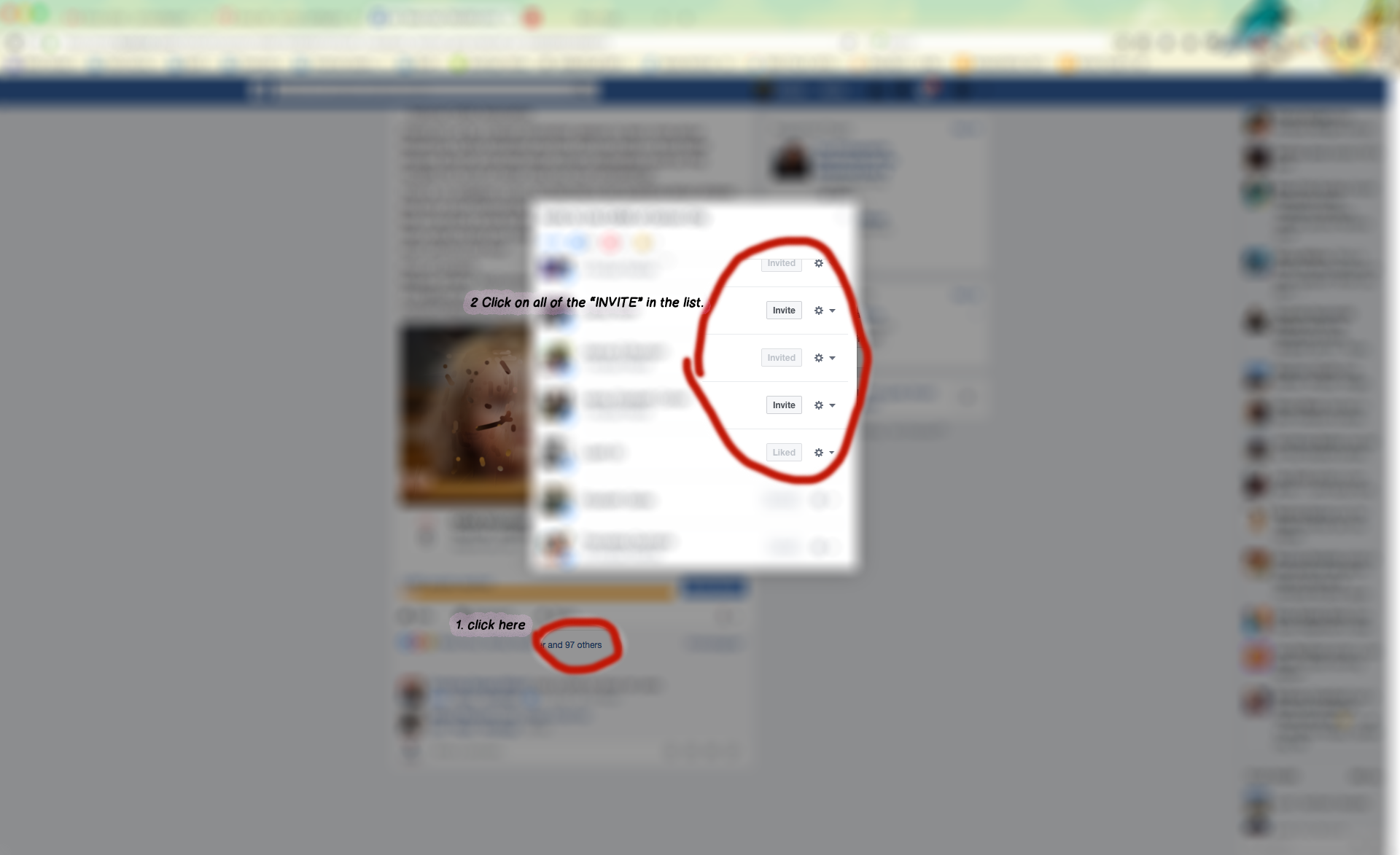
Look at this screencap –
1) click on the blue text where is shows all of the LIKEs, LOVEs, etc and it will bring up a window with all of the names of the folks that LIKEd your post. Next to many of them is an INVITE button.
2) Click that for all and you have just invited those people to LIKE your page. Many of them will since they already LIKEd the post.


